IPTV FAQ

HOW DO I ORDER?
Ordering an IPTV Subscription is easy, just go to https://iptv.biz/buy and follow the instructions.
Our system is fully automatized and you'll receive your subscription details by email immediately after paying.
HOW DO I RENEW?
Login to the CLIENT-AREA using your subscription ID (sub_*****), click the RENEW button and follow the instructions.
HOW DO I CANCEL?
If you don't need your subscription anymore, just let it expire and it will be canceled automatically.
DO YOU OFFER A FREE TRIAL?
YES, of course! We firmly believe that customers should have the opportunity to experience our services before committing to a longer subscription. For this reason, we provide a complimentary Free IPTV Trial for your convenience and satisfaction. Please feel free to check out our Free IPTV Trial
WHERE'S MY IPTV SUBSCRIPTION?
Your subscription details were sent to the email address used on the payment form.
You can access and manage your IPTV subscription on the CLIENT-AREA
WHICH DEVICES ARE SUPPORTED?
We Support All Devices, Apps and Platforms.
You can watch IPTV.BIZ channels on SMART TV, PC, MAC, IOS, ANDROID, MAG, STB, ENIGMA2, FORMULER and many more.
Check out our IPTV DEVICE SETUP TUTORIALS
HOW MANY DEVICES CAN I ADD?
You can add UNLIMITED devices.
HOW MANY CHANNELS CAN I WATCH AT THE SAME TIME?
PRO Subscriptions allow you to watch one channel at a time, while MULTI-USER subscriptions allow you to watch two channels a time.
WHAT'S THE DIFFERENCE BETWEEN PRO AND MULTI SUBSCRIPTIONS?
- You can change your MAC address at any time on IPTV.Biz Client-Area.
- Only 1 MAC Address can be registered per subscription, including on Multi-User subscriptions.
STBstands forSET-TOP BOX, normally a MAG Box, Enigma2, Octagon Box, including many others. These devices are authenticated via MAC Address (pre authorized by the provider) and use a Stalker Portal to access IPTV services.
Both PRO and MULTI subscriptions include 17.000+ channels, VoD, VIP Channels, TV Guide and allow unlimited devices, but with PRO you can watch 1 channel at a time while with MULTI you can watch 2 channels.
#PRO subscription usage example:
1x STB, DESKTOP, MOBILE or SMART TV
With MULTI-USER subscriptions , you can also have unlimited devices, but watch 2 channels at the same time.
#MULTI-USER subscription usage examples:
1x STB + 1x MOBILE/DESKTOP/SMART TV
1x DESKTOP + 1x MOBILE
1x DESKTOP + 1x SMART TV
1x MOBILE + 1x SMART TV
2x SMART TV
2x DESKTOP
2x MOBILE
Notes:
HOW DO I ADD MY MAC ADDRESS?
Login to the CLIENT-AREA using your Subscription ID and add your MAC Address at the bottom.
WHAT'S THE STALKER (MAG) PORTAL URL?
http://live.iptv.biz:22461/c/
DO I NEED A VPN?
NO, but it depends if your ISP censors IPTV
BT, TELEFONICA and VIRGIN censor IPTV and you'll need a VPN to watch our channels
CAN I USE A VPN?
YES, we fully support and welcome VPN usage.
LIST OF SUPPORTED OS, TV'S, BOXES & APPS
We support a wide range of Operating Systems, Smart TV's, Set Top Boxes & Apps.
Operating Systems:
- Windows
- Android
- IOS
- MacOS
- Linux
- Raspbian
- Solaris
Smart TV's:
- Samsung
- LG
- Philips
- Sony
- Thompson
Set TOP Boxes:
- Nvidia Shield TV
- GigaBlue
- Enigma2
- Starlive v3 / v4 / v5
- StarSat HD6060
- AZclass
- MediaStar
- Octagon
- Fortec999
- Prifix9400
- Starport
- Geant
- Starsat
- Tiger
- Qmax
- Hyper
- Royal
- Ariva
- Zorro
- Revolution 60/60
- Sunplus
- Spark
- Formuler Z8
- Infomir MAG - ALL Models, but 420 and 424, only android based models. Old MAG devices, like 2xx models, may not support loading +17,000 channels. Reducing the number of countries (channels) seems to fix most problems. Get in touch with the support if you need help with older MAG Models.
- Amazon Fire TV Stick / Fire TV Media Player
- Dreamlink T2
- GooBang Doo XB-III
- Beelink AP34
- MINIX NEO U1
- MATRICOM G-BOX Q3
- ZIDOO H6 PRO
- RVEAL MEDIA TV TUNER
- THE EZ-STREAM T18
- Q-BOX 4K ANDROID TV
- ROKU ULTRA 2017
- THE T95Z PLUS
- YOKA KB2 PRO TV
- DOLAMEE D5 ANDROID TV
- XIAOMI MI ANDROID BOX
Apps:
- Smarters IPTV Player
- Kodi
- VLC
- Free TV Player
- MyIPTV Player
- Best Player & IPTV
- Smart IPTV App
- GSE IPTV Player
- IP-TV Player
- Perfect Player
- TOCA Player
- OTTPlayer
- All M3U, M3U8 IPTV Players
and many more !
ANTI BUFFERING TIPS
There is a common misconception about the origin of buffering.
Buffering (freezing) is related to the speed and stability of the client internet connection (emphasis to stability) and not to Streaming Servers with 10Gb upload connections.
It's essential to understand that buffering is something clients have to fix on their side and there's nothing IPTV providers can do about it.
The most common causes of buffering are low or unstable internet connection, other users hogging the bandwidth in your house, wrong LAN setup, weak WiFi signal, among several other factors.
Do you have lots of users in your home? Disconnect them all and try again.
Are your devices connected Wirelessly? WiFi is not suited for watching IPTV, connect your devices via ethernet cable to enjoy smooth watching without interruptions.
Please follow IPTV.Biz Anti Buffering Tips for the best IPTV experience.
Anti Buffering Tips:
- Connect your IPTV Device via ethernet cable, powerline adaptor or strong Wireless N or AC
- If your IPTV Device is connected via WiFi, move it closer to the router.
- Change your WiFi channel to avoid interference with nearby devices.
- Stop downloads on the local network (torrents, movies, YouTube videos)
- Disconnect other devices on the same network that may be downloading on the background (updates, etc)
- Watching IPTV using a VPN removes all buffering in cases where ISP's throttle the internet speed of IPTV traffic
- Change IPTV Player
- Restart Internet Router
- Restart IPTV Device
- If you still experience buffering after the tips above, press “pause” for 10-15 seconds and resume, most of the time that will eliminate the need to buffer.
BestIPTV channels are broadcasting in extremely high quality, so make sure you're connecting via a fast and stable internet provider. You can test your internet stability - stability is as important as speed - using this tool . Keep in mind that a minimum connection speed of 25Mbps is highly recommended. You should also use an ethernet cable or strong wireless (N/AC) on all your devices.
Client connections are responsible for buffering, not IPTV Streaming Servers with 10Gb Upload Links.
ACCESSING EPG (TV GUIDE)
IPTV.Biz EPG (TV Guide) can be accessed via the following url:
http://live.iptv.biz:22461/xmltv.php?username=[USERNAME]&password=[PASSWORD]
Where [USERNAME] and [PASSWORD] are the real username and password of your user.
Example:
http://live.iptv.biz:22461/xmltv.php?username=someuser@gmail.com&password=123456
MY CREDIT CARD WAS DECLINED, WHAT CAN I DO?
We have no control over declined credit card payments because the process is fully handled by a 3rd party company, but we can give you some tips that will increase your credit card acceptance rate:
1. Check if your credit card number and expire date are correct;
2. Check if you've available credit/balance;
3. Turn OFF any VPN or Proxy that you may be using;
4. Use your Real Name and Address;
5. Try different Credit Cards;
The Best IPTV Subscription in the World!
17,000 IPTV Channels from 82 Countries